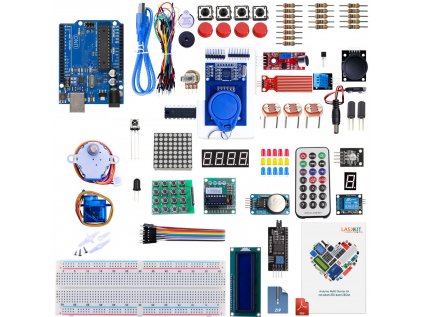Free Shipping
From 100 EUR

30 Days to Return
For Registered
Related products
Description
Product detailed description
The controller can be used to control the speed of small motors. The wiring does not include feedback to maintain the set speed. The controller uses PWM (Pulse Width Modulation), which uses changes in the width of the current pulse to the motor. In pulse control, the current and voltage remain the same, but the active time when the current passes through the motor changes. A motor regulated in this way then has the same power over the entire speed range. LEDs, motors, solenoid valves and other loads can be directly controlled through various practical scenarios.
Specifications:
- Model: ZK-PP2K
- Operating voltage:DC 3.3V-30V
- Frequency range: 1Hz~150KHz
- Frequency accuracy: 2%
- Duty cycle range: 0.00%-100%
- Output current: 8A (Max)
- Number of pulses:1~9999 or Infinity
- Delay time: 0.000s~9999s
- Pulse width: 0.000s~9999s
- Time accuracy: 1ms
- Output amplitude: same as supply voltage
- Working temperature: -20℃~85℃
- Working humidity: 0%~95%RH
Working mode:
- PWM mode: frequency, duty cycle
- It is PWM mode when "%" is displayed.
- The factory default mode is PWM mode.
- The FREQ+ and FREQ- buttons are used to set the output frequency. The user can briefly press to set the value in the minimum unit or hold for continuous adjustment. The frequency range is 1Hz to 150KHz.
- The DUTY+ and DUTY- buttons are used to set the output current for the frequency. The user can briefly press the setpoint in the minimum unit or hold it down for continuous adjustment. The duty cycle range is 0.00% to 100%.
- Briefly press the 'ON' button to activate or deactivate the output. The output is enabled when the 'OUT' symbol appears on the left side. The output is disabled if there is no 'OUT' symbol on the display and the module will output 0V.
- The factory default frequency is 1 kHz and the duty cycle is 50%.
- Switching the working mode: Hold down the "SET" button for about 6 seconds. It will then enter PULSE mode when the "%" symbol disappears on the right.
- PULSE Mode: Pulse width, Delay, Pulse number
- This is the PWM mode without the "%" display symbol.
- The P+ and P- buttons are used to set the time for the positive pulse width. Shown on the first line. The set time range is 0.000s~9999s.
- The N+ and N- buttons are used to set the time for the negative pulse width. It appears on the second line. The set time range is 0.000s~9999s.
- Press the "ON" button briefly to activate or deactivate the output. The output is enabled when the display shows the "OUT" symbol on the left. The output is deactivated if there is no "OUT" symbol on the display and the module outputs 0V.
- The factory default positive pulse width is 0.5 seconds and the negative pulse width is 0.5 seconds.
- Long press the "SET" button for 2 seconds to enter the pulse count and delay time settings. The "SET" symbol will appear in the lower left corner of the screen. Note: In this mode, the output will be disabled and the output pulse will be cleared.
- The P+ and P- buttons are used to set the delay time. The setting range is 0.000s~9999s.
- The N+ and N- buttons are used to set the number of pulses. The setting range is 1~9999 or Infinity.
- The factory default delay time is 0 seconds and the number of pulses is infinite (display "----").
- Automatic return to the pulse interface by pressing the "SET" button for 2 seconds.
- Briefly press the "ON" button to set the delay time and then start outputting the set number of pulses.
- Automatically outputs 0V if a pulse count is sent. The output will be deactivated and the pulse numbers cleared if the "ON" button is pressed during output.
- The number of pulses set is output each time the module is turned on and then the output is stopped or the "ON" button is pressed to restart.
Practical application:
- PWM output 20KHz,60%: select PWM mode. Set frequency to 20.00 and duty cycle to 060%.
- Output ON 0.6 s, OFF 0.2 s, infinite loop:
- Select PULSE mode.
- Set the positive pulse width to 0.600 and the negative pulse width to 0.200.
- Delay time to 0.000.
- Number of pulses on "----".
- Delay 5 s after switching on or pressing the 'ON' button. Then output ON 0.6 s, OFF 0.2 s, infinite loop:
- Select PULSE mode.
- Set the positive pulse width to 0.600 and the negative pulse width to 0.200.
- Lag time at 5 000 .
- Number of pulses to '----'.
- Delay 5s after switching on or pressing the 'ON' button. Then send 10ms high level signal, 10ms low level signal, cycle 100 times:
- Select PULSE mode.
- Set the positive pulse width to 0.010 and the negative pulse width to 0.010.
- Delay time up to 5 000.
- Number of pulses to 0100.
- Delay 5s after switching on.Then leave the output:
- Select PULSE mode.
- Set the positive pulse width to more than 0 (any value) and the negative pulse width to 0.000.
- Delay time at 10:00.
- Number of pulses on '----'.
Included in delivery:
- 1pc ZK-PP2K PWM DC motor speed controller 8A 30V with display
Remark:
- This product is not a standalone functional unit and may require professional installation.
- Product images are for illustration purposes only and may sometimes differ from the actual appearance of the item. However, this does not change its basic properties.
Additional parameters
| Category: | Pre-Made Electronic Modules & Accessories |
|---|---|
| Warranty: | 2 years |
| Weight: | 0.041 kg |
Rating
Be the first who will post an article to this item!
Add a rating
Discussion
Be the first who will post an article to this item!
resultDefault.rc_title_item_detail