ZigBee Coordinator CC2531
Code: LA300001Free Shipping
From 100 EUR
30 Days to Return
For Registered

30 Days to Return
For Registered Customers

Free Shipping
For orders from 100 EUR

Customer Care
We handle complaints within 5 days

Quick dispatch
Within 24 hours
Product detailed description
You can use this zigbee coordinator together with Raspberry Pi to control smart devices from Xiaomi, Ikea, Osram, Aqara and many others - you can find a complete list on the website with the zigbee2mqttproject. It could be said that this coordinator will replace the gateways from the mentioned smart device manufacturers.
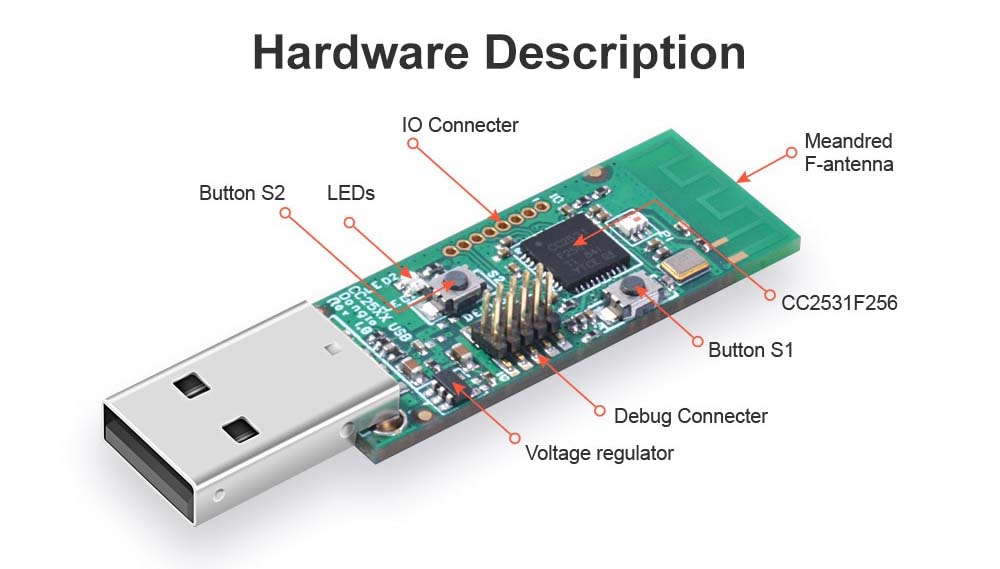
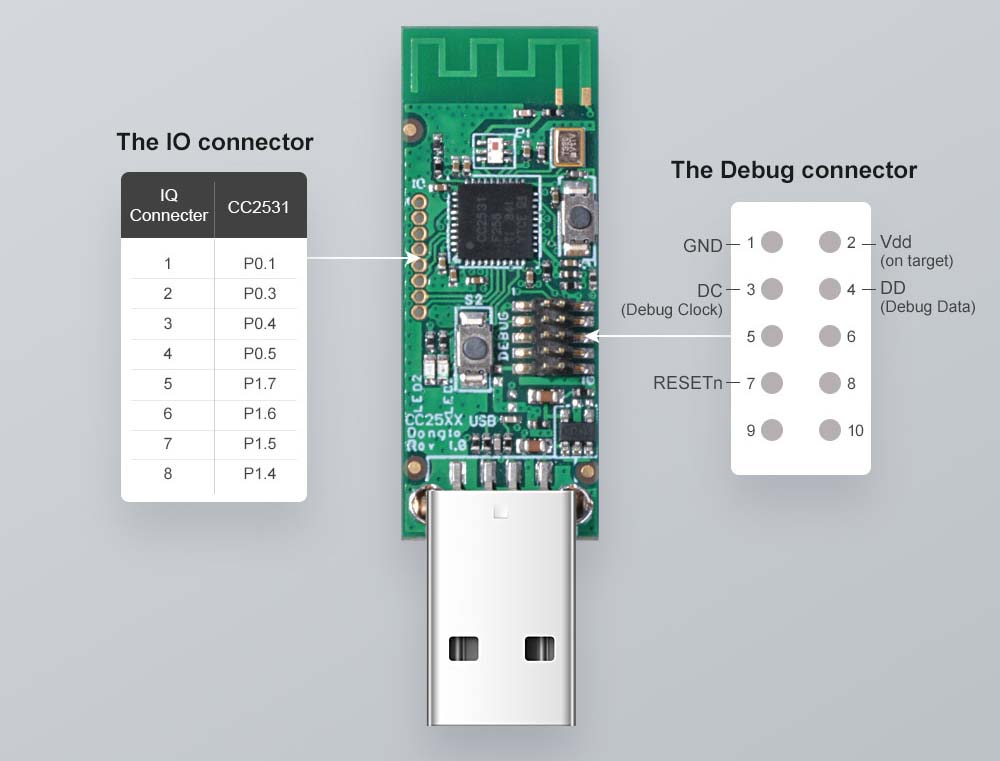
Delivery components:
- 1pc ZigBee Coordinator CC2531
Remark:
- This product is not a standalone functional unit and may require professional installation.
- Product images are for illustration purposes only and may sometimes differ from the actual appearance of the item. However, this does not change its basic properties.
Additional parameters
| Category: | Smart Home |
|---|---|
| Warranty: | 2 years |
| Weight: | 0.006 kg |
Be the first who will post an article to this item!
Add a rating
List of discussions
P
 CC2531 není doporučen komunitou Home Assistant
Petr
CC2531 není doporučen komunitou Home Assistant
Petr
Pozor, na webu Home Assistant píšou (přeloženo přes google translator):
již se nedoporučuje, protože používá zastaralý hardware a velmi starý firmware na konci životnosti, navíc nebude fungovat správně, pokud má celá síť Zigbee více než 15-20 zařízení
https://www.home-assistant.io/integrations/zha/
MH
 Nefunguje bez přeflashování
Michal Hromádko
Nefunguje bez přeflashování
Michal Hromádko
Koordinátor se po připojení nahlasí jako CC2531 USB Dongle, ale nepřipojí se jako sériové zařízení a není ho tak možné použít. Dle informací z Internetu bude potřeba přeflashovat, k čemuž je potřeba dodatečný hardware (CC debugger + CC2531 downloader cable).
G
 Gabriel
Gabriel
Potvrzuji ze postup ve videu funguje bez problemu a uz bezi v Home assistant ze zasuvkou Tradfri .
MF
 Nefunguje bez přeflashování
Martin Frajdl
Nefunguje bez přeflashování
Martin Frajdl
Dobrý den, pokud je nutné jej preflashovat, lze to udělat i bez CC debuggeru. Můžete postupovat podle tohoto návodu: https://www.youtube.com/watch?v=RguRQUXWLCY

