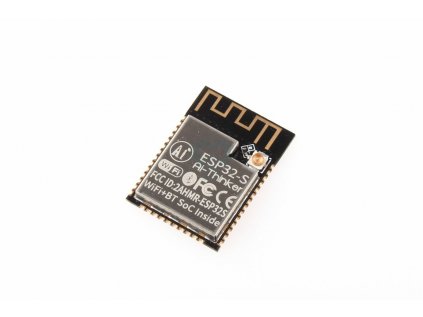i2C converter for LCD display 1602 and 2004
Code: LA161038





Product detailed description
Does it take too many pins to connect the display? Connect the display with only 2 wires. To connect to Arduino, you only need 2 wires for the I2C bus (IIC) and the power supply. The converter also includes a potentiometer for adjusting the display contrast.
The intensity of the display backlight can be controlled by controlling the P3 pin of the converter. Setting the pin to LOW turns the backlight off. If the pin is in the HIGH or high impedance level, the backlight is on. In the library for Arduino LiquidCrystal I2C, the functions lcd.backlight(); and lcd.noBacklight();.
The backlight can be switched off independently of the current setting of pin P3 by means of the LED connection on the side of the converter. If the jumper is disconnected, the backlight cannot be switched on by pin P3.

Specifications:
- Chip: PCF8574
- I2C Address: 0x20-0x27 (original address is 0x20)
- Power supply: 5V
- Module dimensions: 55x23x14mm
- Weight: 5 g
- Compatible for: 1602 and 2004 LCD
Included in delivery:
- 1pc i2C converter for LCD display 16x2 and 20x4
Remark:
- This product is not a standalone functional unit and may require professional installation.
- Product images are for illustration purposes only and may sometimes differ from the actual appearance of the item. However, this does not change its basic properties.
Additional parameters
| Category: | Converters & Programmers |
|---|---|
| Warranty: | 2 years |
| Weight: | 0.007 kg |
Reply