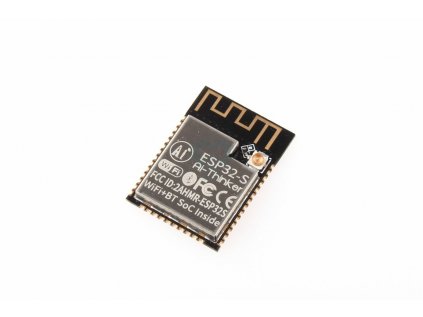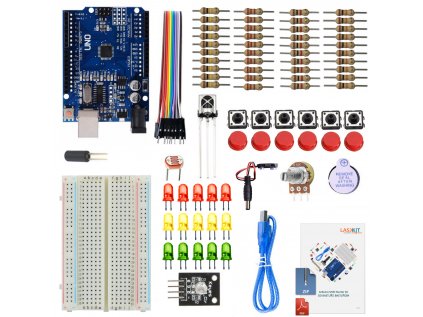3.5" 320x480 TFT display ILI9488, shield Arduino Uno
Code: LA141034
Free Shipping
From 100 EUR

30 Days to Return
For Registered

30 Days to Return
For Registered Customers

Free Shipping
For orders from 100 EUR

Customer Care
We handle complaints within 5 days

Quick dispatch
Within 24 hours
Related products
Product detailed description
This amazing display is the best way to add a fairly large, colorful and bright display to a Arduino Uno project.
You can put this shield directly on Arduino Uno or Mega, no converter or adapter is needed.
It works with the MCUFRIEND_kvb library without any problems, you can use the example: diagnose_TFT_support.ino on UNO and MEGA2560
Specifications:
- Display size: 3.5"
- Touch panel: 4 Wire Resistive Touchscreen
- Integrated SD card slot
- Resolution: 320x480 pixels
- Colors: 65k
- Driver: ILI9488
- Type of backlight: white LED
Included in delivery:
- 1pc 3.5" 320x480 TFT display ILI9488, shield Arduino Uno
Remark:
- This product is not a self-contained functional unit and may require professional installation
- Product images are for illustration purposes only and may sometimes differ from the actual appearance of the item. However, this does not change its basic properties.
- The SD card reader is powered from the 3.3V branch, but the data pins themselves are connected without a logic level converter directly to the Arduino data pins, i.e. to 5V logic! Use of the SD card is therefore at your own risk!
- After mounting the shield, please check that the pins from the bottom side do not touch the component housings on the bottom plate! This could cause a short circuit and destroy the shield or even the motherboard. Such damaged goods are not covered by the warranty!
Additional parameters
| Category: | TFT LCD Displays |
|---|---|
| Warranty: | 2 years |
| Weight: | 0.05 kg |
4,3
3 ratings
Add a rating
5
4
3
2
1
5
JK
 Jakub Kubíček
Jakub Kubíček
funguje skvěle, po odpájení stabilizátoru a připojení 3.3V k padu stabilizátoru funguje s esp32 (můj model je ESP32-C6)
3
VM
 Vojtěch Mezuliáník
Vojtěch Mezuliáník
Zkoušel jsem s knihovnou MCUFRIEND_kbv a fungival výborně a má plynulý animace, jediná nevýhoda je že používá všechny piny Arduino UNO a nedá se tam připojit nic jiného a jelikož Arduino nemá Bluetooth ani wifi tak kromě displaye se nedá použít nic jiného, žádně čidla a tak takže možná jen tak na učení s TFT a hry se to hodí
5
P
 Peťas3D
Peťas3D
Displej zatím odzkoušen s Arduino UNO a doporučeným příkladem diagnose_TFT_support.ino.
Funguje dobře.
V popisu je uvedena knihovna MCUFRIEND_kvb, ale je tam překlep. Správně je MCUFRIEND_kbv (poslední 2 znaky obráceně).
R
 Touchscreen wiring
Robert
Touchscreen wiring
Robert
wiring dotykového panelu není popsán, po několika hodinách mi funguje toto:
YP A3
XM A2
YM 9
XP 8
testovací program:
#include
#include
#include
MCUFRIEND_kbv tft;
#define YP A3
#define XM A2
#define YM 9
#define XP 8
#define TS_MINX 100
#define TS_MAXX 920
#define TS_MINY 70
#define TS_MAXY 920
TouchScreen ts = TouchScreen(XP, YP, XM, YM, 300);
void setup() {
tft.begin(0x9488);
tft.setRotation(1);
tft.fillScreen(TFT_BLACK);
for (int i = 0; i < 10; i++) {
int randomX = random(20, tft.width() - 20);
int randomY = random(20, tft.height() - 20);
tft.fillCircle(randomX, randomY, 10, TFT_WHITE); // Průměr 20px, proto poloměr je 10px
}
}
void loop() {
TSPoint p = ts.getPoint();
pinMode(YP, OUTPUT);
pinMode(XM, OUTPUT);
if (p.z > ts.pressureThreshhold) {
int x = map(p.x, TS_MINX, TS_MAXX, tft.width(), 0);
int y = map(p.y, TS_MINY, TS_MAXY, 0, tft.height());
tft.fillCircle(x, y, 10, TFT_YELLOW); // Když se dotknete, vykreslí žlutou tečku
}
delay(100); // Krátká prodleva pro debouncing
}
Reply
Reply
KL
 Touchscreen wiring
Konstantin Láska
Touchscreen wiring
Konstantin Láska
Díky, přidal jsem testovací kódy.